ACASC account enables international applicants to DIRECTLY apply to Chinese universities for courses of their choice In order to help you complete the ACASC on-line application; ACASC makes the following simple instructions, which we strongly recommend you to follow.
Application Procedures after Choosing a Course


The university requires you to complete the above sections listed first in order to go through your overall candidature and make a decision about your application.
After you are done with the blank sections and submitted your application, you can click the button “Track Admission Status” to know how the status of your application. How to go to Track Admission Status?
Upload Required Documents


According to the university’s admission requirement, you are required to upload photocopies of required application documents.
How to prepare the photocopies?
Scan your documents and create an image on your computer,
Each file exceeding 5 MB (megabytes) cannot be uploaded and all the materials should be image files (.gif, .jpg), Adobe PDF, (.pdf) documents, MS-Word (.doc), or compression files (.rar, .zip).
How to upload documents?
Click ‘UPLOAD’ in the column of 'File Uploads'.
Choose the needed documents from your computer.
Click OK to upload.
The
uploading time may differ from several seconds to a minute according to
your local connection speed. When your documents are uploading, please
do not ignore the current section or alter any changes.
Payment


This section enables you to make payment and submit your application to the university. Please pay the application fee and ACASC processing fee in order to submit your application.
Track Admission Status
After you have submitted your application, you can track the status of your application by signing in into your account and clicking on track your application. A little pop-up page will be displayed. The status of your application will be displayed shortly. You can start tracking your application after you’ve received a welcome email from us.
Signing in to Track Your Application
Use
the username that we sent you in your welcome email when you registered
with us, along with the password you used when registering.
Status of Your Application
After meeting the entry requirements and submitting our application, universities and colleges make decisions on your application. This includes: processing, pending, accepted, denied and posting.
NB: The time of decision for every university varies so please don’t be disturbed when a decision hasn’t been made yet.
This is the explanation of your application status:
Processing: the school is processing your application. Normally it takes at least 14 working days for a school to make a decision.
Pending: The application has some problems. Visit your application and make the necessary corrections on behalf of the request of the school.
Accepted: The application has been granted admission.
Denied: The application has been denied because it doesn’t fit admission criteria of the school.
Posting: Your admission documents has been posted to you. Track the package.
Want to Know More
If you can't find the best answers you're looking for in the application help section, you can contact our Students Advice team at service@acasc.cn